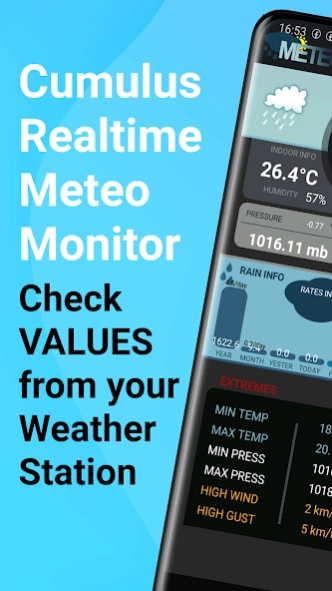Cumulus Realtime Meteo Monitor 1.0.8
Free Version
Publisher Description
Cumulus Realtime Meteo Monitor - Personal Weather Station monitor for checking Cumulus realtime.txt meteo export.
Meteo Monitor 4 Cumulus Realtime Weather
Unofficial meteo application for checking your realtime.txt data from your Personal Weather Station (PWS) with Cumulus data export to your ftp server, to see current weather values from your meteo home station.
URL to realtime.txt file is required.
You should add your realtime.txt server URL in app and start checking your weather station.
Features
- inside temperature
- inside humidity
- outside temperature
- outside relative humidity
- dew point
- temperature trend
- barometer (pressure)
- pressure trend
- wind speed and direction
- wind gust
- current rain, last 3 hours, last day, yesterday rain
- monthly rainfall, yearly rainfall
- today extremes
- high/low temp with time
- high wind speed
- high wind gust
- high/low pressure
- heat index
- humindex
- UV index
- solar radiation
- current theoretical max solar radiation
- Zambretti forecast with icon (after click)
- day/night indication icon
The free version of the application supports only secure connections via https://. Please use SSL certificate.
Support http:// is only for users of the NO ADS version of the application due to server load.
Support
If you have any requests or suggestions to improve the application, please contact us. We'd like make app better for you.
About Cumulus Realtime Meteo Monitor
Cumulus Realtime Meteo Monitor is a free app for Android published in the Astronomy list of apps, part of Home & Hobby.
The company that develops Cumulus Realtime Meteo Monitor is Tools4Monitoring. The latest version released by its developer is 1.0.8.
To install Cumulus Realtime Meteo Monitor on your Android device, just click the green Continue To App button above to start the installation process. The app is listed on our website since 2023-10-27 and was downloaded 2 times. We have already checked if the download link is safe, however for your own protection we recommend that you scan the downloaded app with your antivirus. Your antivirus may detect the Cumulus Realtime Meteo Monitor as malware as malware if the download link to com.tools4monitoring.meteo.cumulus is broken.
How to install Cumulus Realtime Meteo Monitor on your Android device:
- Click on the Continue To App button on our website. This will redirect you to Google Play.
- Once the Cumulus Realtime Meteo Monitor is shown in the Google Play listing of your Android device, you can start its download and installation. Tap on the Install button located below the search bar and to the right of the app icon.
- A pop-up window with the permissions required by Cumulus Realtime Meteo Monitor will be shown. Click on Accept to continue the process.
- Cumulus Realtime Meteo Monitor will be downloaded onto your device, displaying a progress. Once the download completes, the installation will start and you'll get a notification after the installation is finished.